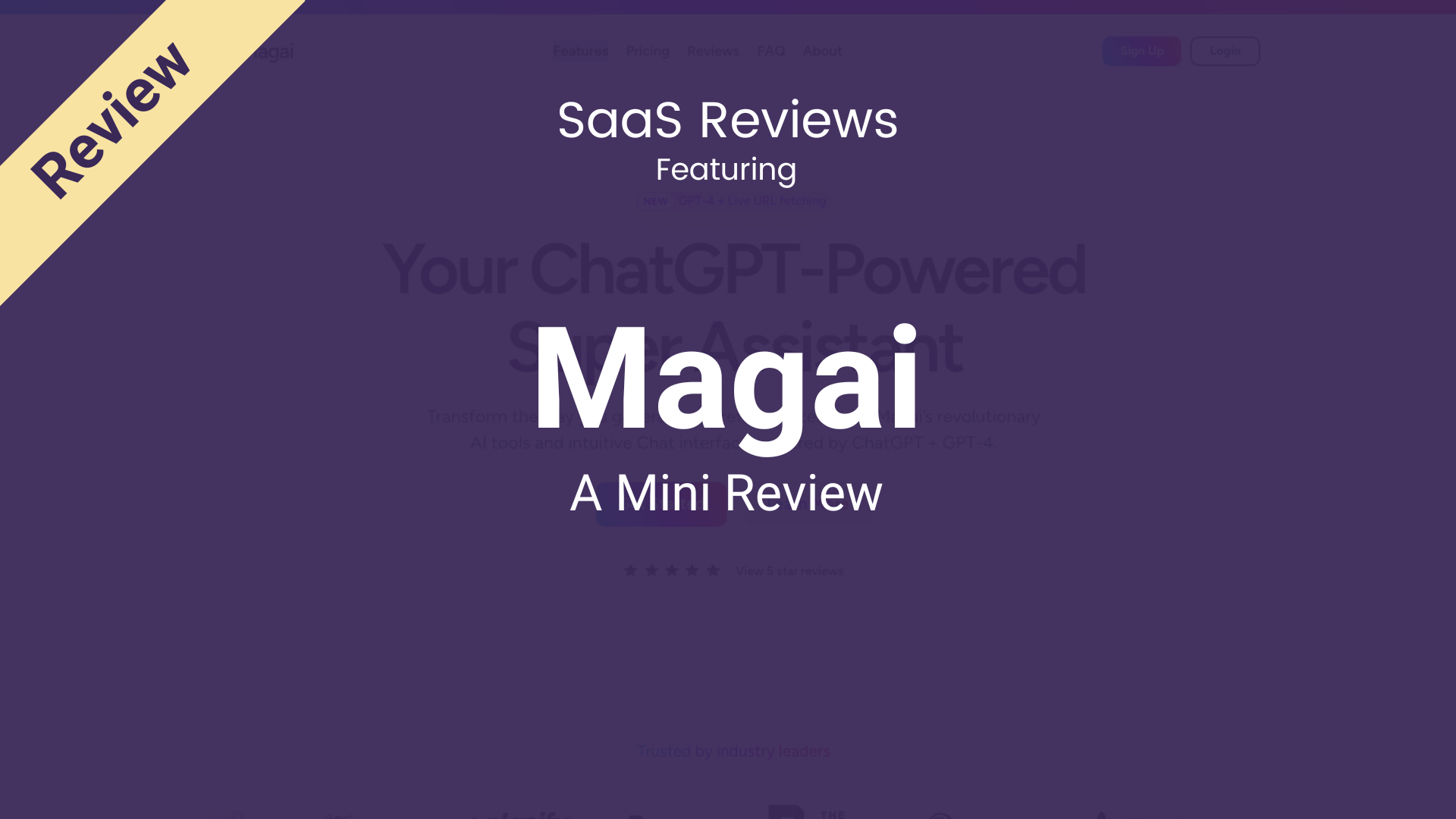Magai Mini Review

We all know ChatGPT as the go-to open source AI chatbot for simple conversations. But what if you need a more advanced conversation with a deeper natural language understanding? More features that will elevate your experience and boost your productivity? Well, that’s where Magai comes in.
Magai is a ChatGPT powered “assistant” that augments the core ChatGPT system with powerful features and an improved natural language understanding. Some of its features include grouping and organizing your conversations, reading to ChatGPT the links that you share, and automatically understanding what you are talking about in order to provide the best answers.
The Magai interface is easy to use and provides an intuitive way of interacting with ChatGPT. Through the built-in dashboard, you can easily review conversations or tweak settings as needed.
In this mini review, we covered the basics of Magai. We discussed how it can help you get more out of your ChatGPT conversations, and how its intuitive interface makes it easy to use. So if you are looking for an advanced conversational AI tool with powerful features, consider trying out Magai.
Pros of Magai
- Nice UI, works well, and is mobile-friendly
- Essential chat features, including editing and deleting chat, are present – something ChatGPT doesn’t offer right now.
- ChatGPT lets you edit your own prompts but NOT it’s output. Suppose the output is great and you just want to make a few tweaks before continuing the conversation, Magai allows you to do that.
- Useful sharing features, both with your team and with the public.
- Has built-in AI image features: background remover, background replacement, image upscaling.
- Keep in mind, each function consumes 200 words.
- For example, if you generate 5 variations of an image, remove the background, generate 3 backgrounds, and then upscale it, it will cost you 2,000 words. Well, I guess the saying is right that a picture is worth a thousand words (in this case, 2,000).
- The chat is searchable – a godsend when you’ve accumulated a lot of chat history. Over time, the ability to search the title AND the content of the chat becomes invaluable.
- Access to Claude and Claude+ – they are among the top models ranked after ChatGPT. So, if you don’t have the API and want access, then Magai can help you. Alternatively, you can also subscribe to Quora’s Poe ($20/m) that comes with Claude and a bunch of other AI bots.
- Documents. It’s like having Apple Notes integrated with the chat, which you can activate with a click.
- UPDATED after more testing:
- Claude +’s output is seriously impressive. After a day of testing, I preferred Claude’s results to GPT-4 almost half the time. ChatGPT can get a bit over the top with flashy words like “supercharged” and “gamechanger”. I’m guessing there’s a lot of Udit’s copy in the training data?
- Claude +’s output is seriously impressive. After a day of testing, I preferred Claude’s results to GPT-4 almost half the time. ChatGPT can get a bit over the top with flashy words like “supercharged” and “gamechanger”. I’m guessing there’s a lot of Udit’s copy in the training data?
- They don’t count the input words. Take advantage of the Claude+ 100k token prompt. You can upload a mini book in there to generate a summary and it’ll only count the output
- The issues with Claude’s headings are fixed!
They don’t count the input words. Take advantage of the Claude+ 100k token prompt. You can upload a mini book in there to generate a summary and it’ll only count the output —
Rooms for Improvement:
- A keyboard shortcut or button to clear the chat. Sometimes you just want to clear chat quickly and start afresh.
- The ability to edit their pre-set personas and add your own prompt to it.
- This is a small issue, but if you have a lot of chats with Claude, you’ll end up with many chats marked “Untitled,” making it difficult to sift through history and find what you need.
- The ability to switch between GPT and Claude models mid-conversation would be a useful.
- Unfortunately, I couldn’t get the gradient tool to work after generating images.
- More keyboard shortcuts could be useful – for opening up the sidebar, document editor, prompt library, etc.
- Desktop app + mobile app.
- There’s a glitch where I can’t regenerate content on Claude +.
- I’m not given the option to select “no persona”.
- I can edit the prompt, but then I can’t run it again. Kinda pointless, if you ask me. This is something ChatGPT nails and I use all the time.
Cons of Magai:
- Lacks a chat sidebar for easy switching between chats – here, ChatGPT has the upper hand.
- There’s no option to use your own API key.
- This is a significant drawback for me. What if I hit the monthly limits? I don’t want to pay monthly fees. What if GPT-10 is released and it’s too expensive for them to include it in the LTD?
- I’m willing to use my own key but I can’t!
- If you want to upgrade, their monthly plans aren’t cheap when compared to no frills providers like Halist.
- Magai charges $249/ month for 1M GPT-4 words. Meanwhile, Halist charges $9/month for 600k GPT-4 words. Bearly $20/month for 600k GPT-4 words.
- Granted, they offer more features. So, whether it’s worth it for you depends on if you find the features valuable enough to pay monthly.
- Currently, the documents live together with each chat. Imagine if you have 100 chats (it’s easy to hit that), and you want to find a specific note.
Good luck with that. You’ll need to go into each chat and see if your note is there. They need to implement a folder just for documents that you can name and tag. It should be a proper note system.
Things to Note Regarding Magai
- The founder promises future updates for the LTD plan.
- The deal page mentions that pricier GPT versions might not be included or could come with reduced credits.
- I did some light digging and found that the founder has two other software products called SoVisual and Warfare plugins.
- Both have been active for more than a few years with regular updates.
- They appear to be decently successful, too. So, it seems the founder knows how to build and grow products.
Will I buy Magai?
- I’m still pondering. As a heavy AI user, I’d quickly hit the limits. Actually, I think average AI users who use GPT-4 often would hit it too.
- That means I would still need to stay subscribed to ChatGPT Plus or Halist.
- Then why not just stick with Halist?
- Yet, this deal does offer some additional perks worth considering.
- And of coz, you pay one time to get recurring limits forever.
- If the pricing were more affordable and the limits scaled better with usage, I would have grabbed it right away.
Now, what about you?
With all that said, if you’re a small or medium business user who needs AI content often, then this might just be the deal for you.
The features are great: Searchability, Claude + and image editing options make it stand out from other offers.
Plus, with the one-time payment model and continuous updates promised by the founder, I think this could be worth considering.
So, go ahead and give it a try. If you don’t like it, there’s always the 30-day money back guarantee!
Join us in our Facebook community to see other people’s reviews of Magai!