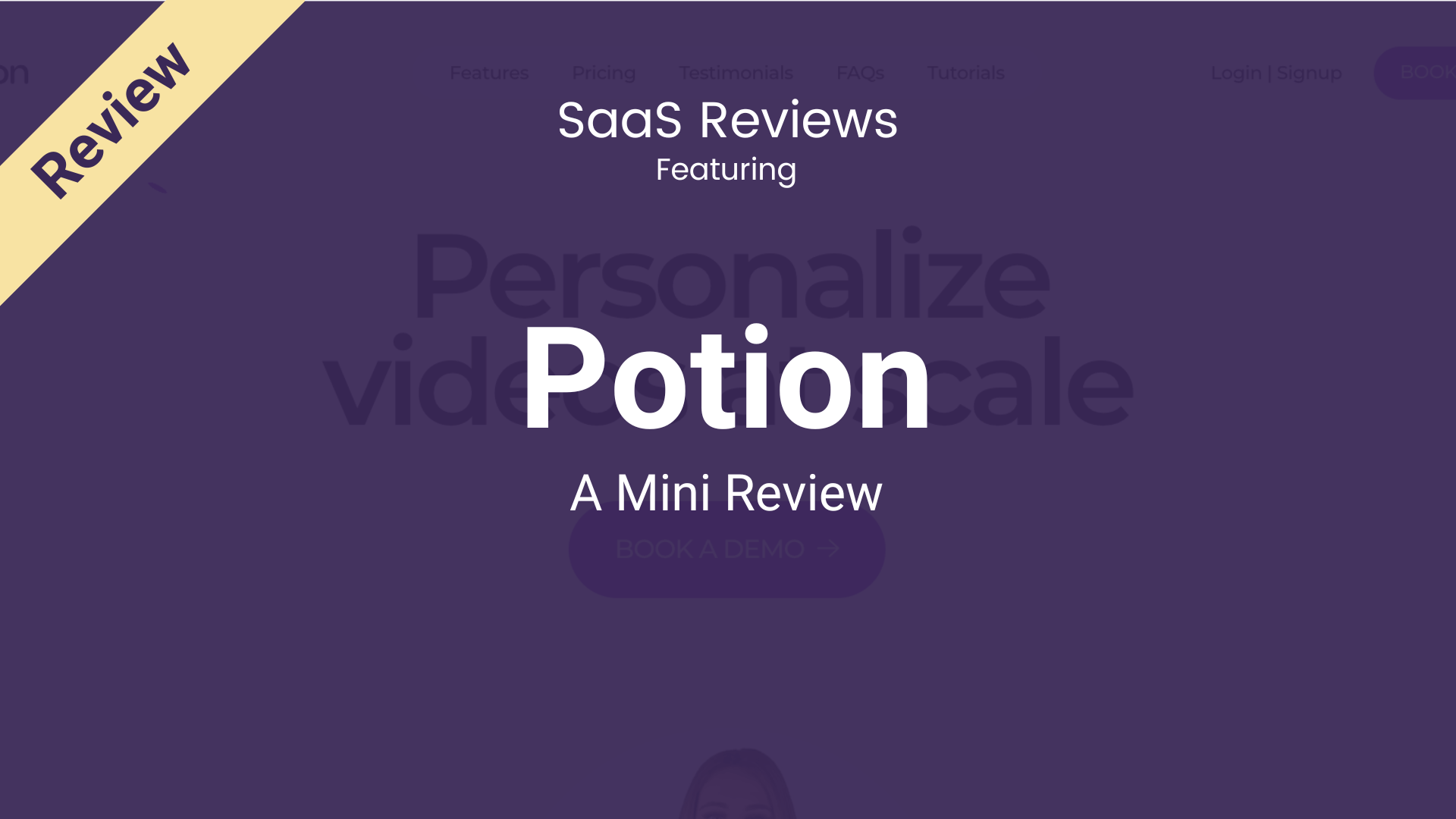Potion Review: A Magical Follow-up Method to Game-change Your Outreach

Disclaimer:
I haven’t used Potion’s tool and all of its features extensively. However I feel like one particular use case is so perfect, I wanted to tell you all about it.
The Background
Last summer, I began a big project, selling a medium to big level product for a client. They run sports events around the world, for schools, and were looking for me to source new leads and convert them.
I had been searching for several months for a tool which would allow me to personalise my outreach. I wanted to turn a very generic cold email into something that made the recipients feel like they’d been hand-picked and were receiving a specially crafted invitation.
After a few disappointments I finally found my solution… Potion.
The Use Case
Marketing with schools, cold email was really my only option. Previously I had been packing the introductory email with information, links and imagery, feeling that I only had one chance to impress the school. However, Potion made me realise I could change that approach.
The Initial Contact
Rather than overloading the initial email with information about what I was selling, I simplified it significantly.
The new outreach email now only included:
Who I was and the organisation I was contacting them from (including a subtle hyperlink to the organisation website, to provide credibility).
Explaining I had an ‘invitation pack that I wanted to send over’.
Asking if they would let me know who I should send the invitation pack to, ensuring it reached the right person at their organisation.
By taking this approach it reduced the importance of working hard to find the right contact at the organisation. My new email meant that it was no longer a problem to reach out to general info@ or office@ type email accounts. There was enough FOMO in my email, that these administrators generally DID pass the email (or introduce me) to the right person. And for the right person to receive the initial contact from someone internal to their organisation ensured it would arrive in their inbox and would be taken seriously.
The Follow Up
This is where the magic of Potion begins to take shape. The next email I send now includes
A warm introduction, thanking them for getting back to me.
A link to their invitation pack.
Their invitation pack consists of a Potion video, a PDF brochure and a link to my calendar to book a meeting.
I sign off by saying they can get back to me by email, booking a meeting or WhatsApp (direct hyperlink). This allows them to return contact using their preferred way of communicating.
Example of invitation pack:

The Outcome
The recipient has watched you pitching to them, so they are now responding to a human being rather than a faceless email, improving response rates.
Whether they think you’ve recorded a video just for them or used software to cleverly personalise it, I’m not sure. But either way, they’ll feel like we’ve made an effort to create something just for them.
So long as your PDF brochure (or whatever CTA hyperlink you provide) is an attractive way of showcasing your product or service, they will have seen what you have to sell in the best light.
As explained earlier, we have made it as easy as possible for them to get back in touch in the way which suits them.
Example of Responses

How I Create my Potion Video
Branding it up
My first step is to ensure the account is fully branded. I set up the Cname, favicon and colours. The process felt more drawn out than most and required me to wait while Kanad at Potion did some work manually at his end. However, we got there in the end and Kanad was an excellent communicator, explaining exactly what was happening, how long it would take and giving me the feeling like I was valued as a customer.
Shooting the Video
I created an environment which looked professional in my office. I used a space TV screen to put the client organisation’s brand firmly in the picture. It could have looked a lot better, but I wasn’t too bothered about that, as I felt it looked genuine and came with a level of authenticity, rather than looking ‘too good’.

I just used the webcam and native microphone on my computer, which isn’t great either, but again it adds to the ‘real’ feeling of the video.
I then record a message between 30-60 seconds long. Long enough to include some useful information but not too long to bore the client.
When recording the first video I say ‘Hi there’ at the start of the video. The word ‘there’ will be changed, but it means if I ever share an incorrect link by accident, it’ll still look OK rather than be the name of the wrong person.
Lastly, I recommend replicating the environment of your original video when recording the names. The audio can sound off if you are even in a different room with varying acoustics. Make sure you record your original video somewhere where you’ll have easy access to with some peace and quiet.
The Personalisation Process
Disclaimer – I haven’t even tried the AI voice training and generation process. Given my use case, I don’t see why I ever would. My routine is simple:
- Send off my initial outreach emails. I use Yet Another Mail Merge with Google Sheets but hope to use a better tool in the future.
- Pick up the first names of all of the people who respond.
- Put them all into Potion using the ‘add more prospects’ button.
- Within a couple of minutes I’ll say all of the names and everyone’s page/invitation pack will be generating.
- It usually takes anywhere from 15-30 minutes for the generations to be complete. It’s a bit long but it’s consistent, so I build it into my routine, to do another task then come back and send off the follow ups. These follow ups are sent manually by email, but in my opinion it’s worth it, as they’ve already shown a willingness to hear more about your product.

👍 Pros of Potion
- Lip sync is good enough, if not perfect. I’ve never had someone flag it up as unrealistic.
- The support and personal touch to communication from Kanad is excellent. You feel truly in touch with what’s happening and valued. He’s also implemented some small feedback suggestions on my request.
- The front end branding is completely white label – Cname, favicon, your colours.
- Coming at some point in April is ‘multi variable’, which will allow you to add in more than just the personalisation of the name. For me, this will be a gamechanger and allow you to add in the person’s organisation or whatever else will make the video to them special.
- Subtitles are accurate and easy to edit.
👎 Cons of Potion
- I wish it would say ‘hi’ rather than ‘hey’ as default subtitle, as it’s very Americanised, but this is easily changeable via the subtitle editor.
- Generating a batch of videos does take 15-30 minutes.
- I feel like there could be more personalisations with the landing page.
Untested
- As you will gather, a great deal of the features haven’t been tested by me. The AI voice being the main one. I’ve only used the specific feature set which is needed by me.
- Likewise I have never tried doing any campaigns with Potion at large scale. I do about 10 of these follow ups per day. I’m unsure how it would perform trying to do dozens or hundreds.
🧠 Conclusion/ Verdict