What Is Email Marketing: A Complete
Guide For SaaS Companies
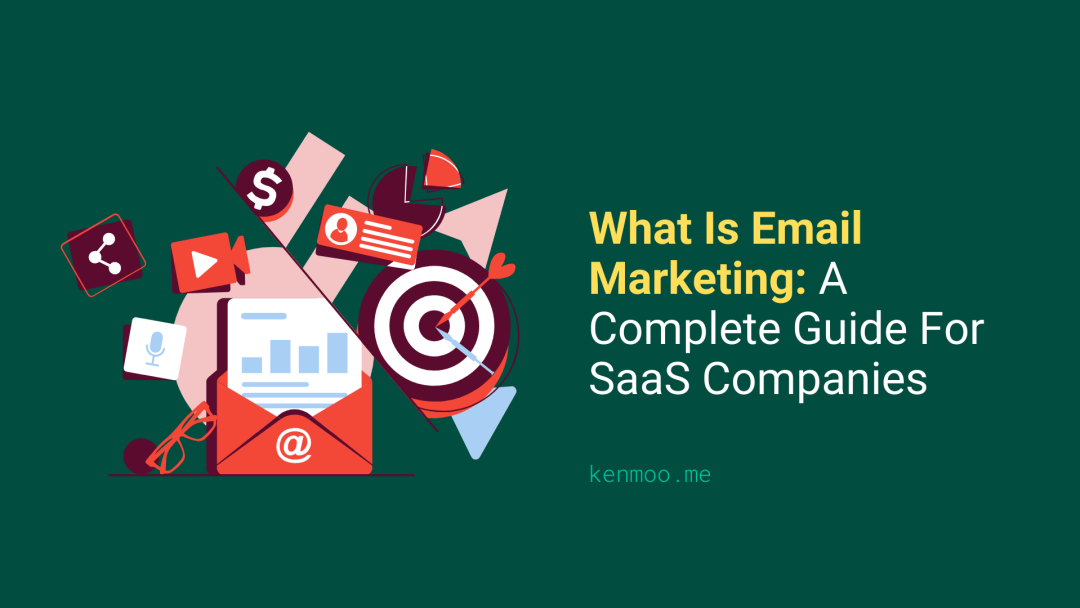
Did you know that there are more than 4 billion email users every day?
Since the invention of the internet, email has become one of the most popular forms of communication. It’s quick, easy, and free to use.
Sure, people nowadays prefer to text or call when it comes to communicating with other people. But when it comes to business and other official matters, email is still one of the most widely used.
Why? Because it’s professional. It shows that you’re taking the time to sit down and write out a message, rather than just firing off a quick text or leaving a voicemail.
And as such, email has been one of the most effective digital marketing channels, especially for SaaS businesses.
But what is email marketing? What does it look like in the SaaS industry?
In this article, we will talk all about email marketing for SaaS businesses.
What Is Email Marketing?
Email marketing is simply the process of sending emails to potential and current customers. This can be in the form of promotional messages, announcements, or even just a simple greeting.
The goal of email marketing is to build relationships with your customers and get them to buy your SaaS product or keep using it.
Email Marketing VS Cold Emailing & Spamming
It’s important to note that email marketing is not spamming or cold emailing.
Spamming is when you send an unsolicited marketing email to a large group of people who have not given you permission to contact them.
Not only is this annoying, but it’s also illegal in some places.
Cold emailing is when you send a marketing email to someone who doesn’t know you. This can be effective if done correctly, but it’s also easy to come across as spammy.
Email marketing, on the other hand, is permission-based. That means that people have given you their email addresses and have said that they want to hear from you.
Email Marketing: Getting People’s Permission
There are a few different ways to get permission to send someone an email.
The most common is to have them opt-in to your email list. This can be done by having them sign up for your newsletter, download a lead magnet, or even just enter their email address on your website.
We’ll talk about these in more detail as we go along the article.
4 Types Of Email Marketing Campaigns For SaaS Businesses
Now that we’ve talked about what email marketing is and how to get started, let’s talk about some of the different types of email marketing campaigns you can do for your SaaS business.
Email Newsletters
The first and most common type of email marketing campaign is the email newsletter.
An email newsletter is a weekly or monthly email that contains a list of articles, news, promotions, or other information that would be of interest to your email subscribers.
The recipients of this type of email are your current customers. Its main goal is to foster customer loyalty by providing value to your users.
Email newsletters are a great way to keep your existing customers up-to-date on what’s going on with your company. They’re also a great way to promote new updates or features.
Customer Acquisition Emails
The second type of email marketing campaign is the customer acquisition email.
As the name suggests, these are emails that are designed to acquire new customers.
Customer acquisition emails are generally sent to people who have shown an interest in your product but haven’t bought it yet.
These are the leads who have willingly given your their email addresses. And the goal here is to get them to take the next step and become paying customers.
Again, the key here is permission or your recipient’s willingness to receive your emails. That’s what sets it apart from cold emailing and spamming.
Retention Emails
The third type of email marketing campaign is the retention email.
Retention emails are sent to people who have already become customers or users of your SaaS product.
Their goal is to keep those customers engaged and keep them using your product. Retention emails can take many different forms, but some common types include the following:
Onboarding emails: These are sent to new customers and help them get started with your product.
Engagement emails: These emails encourage customers to use your product more often.
Reactivation emails: These are for customers who haven’t used your product in a while and are designed to get them interested again.
Upsell/cross-sell emails: These are for your current customers and promote your more advanced subscription plans or other products.
Referral emails: These emails encourage customers to refer your product to their friends or colleagues.
The key here is to keep your customers engaged with your product so they don’t become inactive or churn.
Promotional Emails
The fourth and final type of email marketing campaign is the promotional email.
Promotional emails usually promote a sale, discount, or other special offers. You may send them to both existing customers and leads who haven’t bought your product yet.
Promotional emails should be used sparingly so you don’t come across as spammy or pushy.
Not to mention that you should watch your email’s messaging so that it wouldn’t end up in the spam folder.
But when done right, they can be a great way to increase sales and revenue.
Now that we’ve talked about the different types of email marketing campaigns, let’s take a look at some of the pros and cons of using email marketing for your SaaS business…
Email Marketing Pros
It Is The Most-Used B2B Communication Channel
Email is the most popular form of communication in the business world.
In fact, a recent study showed that email is used by 82% of B2B companies. This makes it the most-used communication channel for B2B businesses.
That’s not surprising when you think about it.
Email is fast, easy to use, and free. It’s also a very effective way to reach people who are already interested in what you have to say.
Direct Communication With Your Target Audience
Another great thing about email marketing is that it allows you to have direct communication with your target audience.
With email, you can send a message directly to someone’s inbox. That way, you know for sure that they will see it.
What’s more, you can personalize your emails for a specific target audience segment or even specific people among your email subscribers.
This allows you to create very targeted and effective email campaigns.
Email Is A Cost-Effective Marketing Channel
Email is one of the most cost-effective marketing channels available.
With email marketing, you don’t have to spend a lot of money on advertising or other forms of marketing. All you need is an email list and an email service provider.
This makes email marketing very ROI-positive.
In fact, a recent study showed that email marketing has an ROI of 4,200%. That means for every $1 you spend on email marketing, you can expect to see a return of $42.
Email Marketing Cons
It Can Be Difficult To Stand Out In Someone’s Inbox
One of the biggest challenges with email marketing is that it is highly competitive.
After all, people are bombarded with emails every day. This makes it hard to get your message noticed, let alone read and responded to.
To combat this, you need to make sure that your emails are well-written from the subject line to the email body to the call-to-action (CTA).
Moreover, your emails should be targeted toward your specific audience. You should also segment your email list so that you can send more targeted and relevant emails.
Building An Email List Can Be Challenging
Another potential hurdle in email marketing is the difficulty in building your own email list.
After all, people are very protective of their email addresses. They don’t just give them out to anyone.
So how do you get people to sign up for your email list?
One of the best ways is to offer them something valuable in return. This could be a free ebook, a discount code, or access to exclusive content.
Emails Can Have Deliverability Issues
Sometimes, you may also have trouble actually delivering your emails to your recipients.
This means that your emails might not end up in your subscriber’s inbox even if you’ve followed all the best practices.
This is usually due to spam filters or because your ISP is blocking your emails.
To combat this, you need to make sure your emails are high quality and relevant. You should also avoid using any spam trigger words in your subject line or email body.
Email Marketing Best Practices
Now that we’ve looked at the pros and cons of email marketing, let’s take a look at some common email marketing best practices that you can use for your SaaS business.
1) Build Your Own Email List
The first and most important step in email marketing is to build your own email list.
You may think that this already goes without saying. But many businesses still rely on purchased email lists.
This may work if you’re doing outbound marketing. But, if you’re focused on inbound marketing and permission-based email marketing, then you’re better off building your own list.
Here’s how you can do this:
Add Opt-In Forms To Your Website: The first step is to add opt-in forms to your website. You can use tools like Sumo or OptinMonster to easily create and add opt-in forms to your website.
Use Lead Magnets: A lead magnet is an incentive that you offer in exchange for someone’s email address.
For example, you could offer a free ebook, an on-demand video course, or an invite to an exclusive webinar.
The lead magnet should be something that your target audience would find valuable. Or else, your potential subscriber won’t be very motivated to provide their email address.
Even better, you can offer your lead magnet as a content upgrade, which is an additional content piece you would offer along with your free-to-access content.
For example, imagine that you have a blog post about sales strategies. As a content upgrade, you could offer an ebook containing lead nurturing guides that can significantly improve conversion rates.
Use Popups (Wisely): You can also use pop-ups to prompt people to sign up for your email list.
While some people generally hate popups, they can actually be effective if used correctly.
For example, you could use a popup to offer a content upgrade or lead magnet. Or, you could use an exit-intent popup, which is triggered when someone shows intent to leave your website.
This is often effective because it allows you to capture someone’s attention right before they leave your site or just as you’ve initially delivered value to them.
2) Choose The Right Email Marketing Software
There are many different email service providers out there. And the choice can be overwhelming. But, it’s important to choose a tool that will help you automate and scale your email marketing efforts.
A few popular email marketing software options include the following:
- Mailchimp
- ActiveCampaign
- ConvertKit
- Drip
- Campaign Monitor
- Sendinblue
3) Personalize Your Emails
Personalized emails can be up to 6 times more effective than generic emails.
This is because people are more likely to engage with an email that’s addressed to them personally.
Plus, personalized emails can improve your click-through rate (CTR) by 14% and your conversion rate by 10%.
You can personalize your emails in a number of ways. For example, you could:
- Use the recipient’s first name in the subject line or email body
- Address their specific pain point or challenge
- Recommend products or content that are relevant to their interests
That’s why it’s important to know your target audience and segment your email list.
4) Optimize Your Subject Line, Sender Name, & Preview Text
Your subject line, sender name, and preview text are three of the most important elements of your email.
After all, they are the first things that your email subscribers will see before they even open your message. So, it’s crucial that you make a good impression.
Here are some tips to optimize these elements:
Subject Line: Your subject line should be clear, concise, and to the point. It should also be attention-grabbing and relevant to the recipient.
You can also use power words on your subject lines. These are words that evoke an emotional response. For example, here are some power words you could use:
- Learn
- Ways To Beat
- Enjoy
- Easier
- Limited-time
HOWEVER, be careful not to use spam words. These are words that will trigger spam filters and prevent your email from being delivered.
Sender Name: The sender name is what appears in the “from” field of your email. It’s important to use a sender name that people will recognize.
For example, if you’re sending an email on behalf of your company, then you would want to use the company name as the sender’s name. That would make the email sound more official.
If you’re sending an email as an individual, then you would want to use your own name. That would give the email a more personal touch.
Preview Text: The preview text is the short description that appears underneath the subject line in your recipients’ inboxes
This is another opportunity to make a good first impression and persuade people to open your email. So, make sure your preview text is interesting and relevant to the recipient.
5) A/B Test Everything
Since we’re on the subject of optimizing your emails, let’s talk about how you can determine which versions work better than others.
A/B testing (or split testing) is a scientific method for testing two versions of something against each other to see which performs better.
In email marketing, you can A/B test things like your subject line, sender name, preview text, CTA, and email content.
For example, you could send two different emails with two different subject lines to see which gets opened more than the other. Or, you could test two different CTA buttons to see which gets more clicks.
The best way to A/B test your emails is to use an email marketing tool that has built-in A/B testing features. A few examples would be Mailchimp, ConvertKit, and Campaign Monitor.
This way, you can easily set up and track your tests. Plus, you’ll get valuable insights into what’s working and what’s not.
6) Make It Easy To Unsubscribe
Okay, this is something you may not want to hear. But it is important to make it easy for a dissatisfied recipient to unsubscribe from your email.
Why?
Well, first of all, it’s the law.
The CAN SPAM Act requires that you give people the option to opt-out of your emails.
Second of all, it’s good for your business.
You see, we can’t possibly win over all of our leads. There will be people on that list who are just not that interested in what we have to say.
And that’s okay.
If someone is unhappy with your emails, then they’re probably not going to buy anything from you anyway. So, it’s best to just let them unsubscribe and move on.
Plus, if people can’t find the unsubscribe button, they’ll mark your email as spam instead. And that will hurt your deliverability in the long run.
So, make sure your unsubscribe button is clearly visible and easy to find. That way, people can easily opt-out if they want to.
7) Automate Your Email Marketing Processes
Email marketing can be a lot of work. But it doesn’t have to be.
You can use email marketing automation tools to streamline your various tasks.
Here are some email marketing automation practices that you can do:
Email Autoresponders: Autoresponders are emails that are sent automatically in response to a trigger.
For example, let’s say you’re getting a lot of emails about a particular subscription plan.
You could set up an autoresponder to send an email to those people, explaining what the subscription plan is and what it includes.
Drip Email Campaigns: Drip email campaigns are a series of pre-written emails that you automatically send out over time.
A drip campaign could be for lead nurturing, churn prevention, upselling, or even reactivation.
Let’s have an example. Let’s say you’re setting up a drip email campaign for nurturing leads. Each automated email could go like this:
- Email 1: Welcome email, introduces the SaaS product
- Email 2: Provides more information about the SaaS product and its features
- Email 3: Compares the SaaS product to other similar products in the market
- Email 4: Offers a free trial of the SaaS product
- Email 5: Asks for feedback on the SaaS product
The key here is to make sure that each email in the drip campaign builds up from the previous one.
It also has to have strategic timing. For example, you wouldn’t want to send the “ask for feedback” email one day after the free trial offer.
You need to give them enough time to read and process the previous email. But it also shouldn’t be too long. Or else, your subscriber might forget all about your emails.
Triggered Automation: Triggered automation is similar to autoresponders. but it’s more focused on specific events or actions.
For example, let’s say you offer a free trial of your SaaS product. You could set up triggered automation to send an email to everyone who signs up for the free trial.
In that email, you could include information about how to use your SaaS solution and what they can expect from the free trial.
You could also set up other automation based on different triggers, such as when someone cancels their subscription or when they’re about to run out of time on their free trial.
The key here is to be strategic with your automation. Make sure each one has a specific purpose and that it’s triggered by an event or action that makes sense.
8) Optimize Your Emails For Mobile Devices
More and more people are reading their emails on mobile devices nowadays. So it’s important to make sure your emails are optimized for mobile screens.
Here are some things you can do:
Use a responsive email template: A responsive email template is an email template that automatically adjusts to fit the screen size of the device it’s being viewed on.
Just a heads up, though. Creating responsive emails may require some HTML and coding skills on your part.
Keep your email content short and sweet: When people are reading on a mobile device, they don’t want to scroll through a long email. So, keep your content short and to the point.
Use large, easy-to-read fonts: Small fonts can be hard to read on a mobile device. So, use large, easy-to-read fonts.
Use images sparingly: Images can take a long time to load on a mobile device. So, use them sparingly and make sure they’re optimized for mobile.
Include a CTA: Make it easy for people to take action on your email by including an easy-to-find CTA button.
Email Marketing Metrics
In any digital marketing strategy, it’s important to measure your success.
The same is true for email marketing. But what should you measure?
Here are some important email marketing metrics:
Open Rate
The open rate is the number of people who open your email divided by the number of people who received it.
For example, if 100 people receive your email and 50 of them open it, your open rate would be 50%.
Click-Through Rate (CTR)
The click-through rate is the number of people who click on a link in your email divided by the number of people who received it.
For example, if 100 people receive your email and 10 of them click on a link, your CTR would be 10%.
Bounce Rate
The bounce rate is the percentage of email addresses in your list that are having email deliverability issues.
For example, let’s say you have a list of 1,000 email addresses. If 20 of them automatically have your emails in the spam folder, your bounce rate would be 2%.
The bounce rate is an important email marketing metric to watch out for.
You see, email service providers and anti-spam networks monitor bounce rates for your email campaigns.
And if your bounce rates are high, your emails have lower chances of making it to the inbox.
Now, the accepted standard for bounce rates is 2%. So you need to make sure that your bounce rate is below that.
Unsubscribe Rate
As its name suggests, the unsubscribe rate is the percentage of people who unsubscribe from your email list.
For example, if 1000 people receive your email and 2 of them unsubscribe, your unsubscribe rate would be 0.2%.
Generally, the average unsubscribe rate in the tech industry is around 0.2%. So you might want to watch out if your unsubscribe rate exceeds that.
Spam Complaint Rate
The spam complaint rate is the number of people who mark your email as spam divided by the number of people who received it.
For example, if 5,000 people receive your email and 5 of them mark it as spam, your spam complaint rate would be 0.1%.
Like bounce rates, spam complaint rates are monitored closely by anti-spam networks. So make sure to keep your complaint rates below the general average of 0.1%.
Email Forwarding Rate
The email forwarding rate is the number of people who forward your email to a friend divided by the number of people who received it.
For example, if 1,000 people receive your email and 10 of them forward it to a friend, your forwarding rate would be 1%.
Email sharing rates can be a good indicator of how successful your email campaign was. So make sure to keep an eye on this metric.
What Is Email Marketing: Final Thoughts
Email marketing is a digital marketing strategy that uses email to promote products or services.
It’s a great way to stay in touch with your customers and build relationships with them.
And it’s an effective way to drive sales and generate leads.
To be successful at email marketing, you need to understand the basics of how it works. You also need to use and maximize the right email marketing service for your campaign.
What’s more, you need to know what metrics to track and what strategies to use.
Want to learn more practices and strategies that can help you grow your SaaS business? Visit our blog here.


